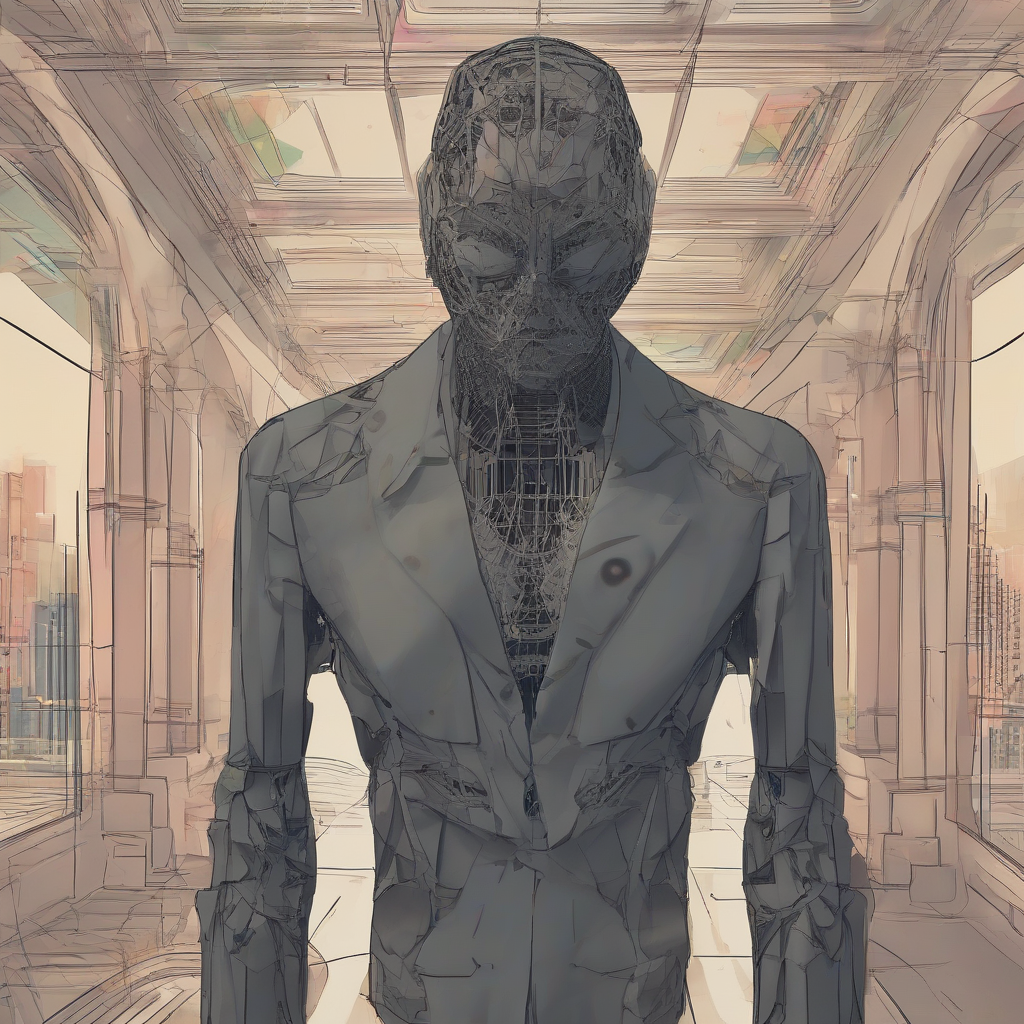Secure File Transfer: Methods, Protocols, and Best Practices
Secure File Transfer: Methods, Protocols, and Best Practices
In today’s digital landscape, where sensitive information is constantly being exchanged, ensuring the secure transfer of files is paramount. Whether you’re a business sharing confidential documents, a researcher collaborating on sensitive data, or an individual sending personal files, safeguarding your information during transmission is critical. This article will delve into the various methods and protocols available for secure file transfer, exploring their strengths and limitations, and providing best practices to ensure the integrity and confidentiality of your data.
Methods for Secure File Transfer
Secure file transfer methods can be broadly categorized into two main approaches:
- File Transfer Protocol (FTP) with Secure Sockets Layer (SSL) or Transport Layer Security (TLS): FTP is a widely used protocol for transferring files over a network. However, traditional FTP transmits data in plain text, making it vulnerable to eavesdropping and data interception. SSL/TLS encrypts the communication between the client and server, protecting the data from unauthorized access. This combination offers a robust solution for secure file transfer.
- Specialized Secure File Transfer Protocols: Several protocols have been specifically designed for secure file transfer, offering features like encryption, authentication, and integrity verification. These include:
Secure File Transfer Protocol (SFTP)
- Based on SSH: SFTP uses the Secure Shell (SSH) protocol, which provides secure communication channels for data transfer. It leverages strong cryptographic algorithms for encryption and authentication.
- Enhanced Security: SFTP provides a high level of security, with encryption of both the data and control channels, preventing unauthorized access and data tampering.
- File System Access: SFTP allows users to interact with the remote file system, enabling operations like file uploads, downloads, and directory management.
- Widely Supported: SFTP is supported by a wide range of operating systems and client applications, making it a popular choice for secure file transfer.
FTPS (FTP over SSL/TLS)
- SSL/TLS Integration: FTPS uses the existing FTP protocol but incorporates SSL/TLS encryption for secure data transmission.
- Backward Compatibility: FTPS retains compatibility with older FTP clients, offering a smooth transition for organizations already using FTP.
- Limited Control Channel Encryption: While data is encrypted, the control channel (used for commands and authentication) may not be fully secured in some implementations, potentially exposing sensitive information.
HTTPS (Hypertext Transfer Protocol Secure)
- Web-Based File Transfer: HTTPS is primarily used for secure web communication, but it can also be utilized for file transfer via dedicated web-based file transfer services or custom web applications.
- Ubiquitous Support: HTTPS is supported by all modern web browsers and has become the standard for secure web communication.
- Limited Functionality: HTTPS is designed for web browsing and may not offer all the functionalities of dedicated file transfer protocols, such as directory browsing or advanced file management features.
Other Secure File Transfer Protocols
- TFTP (Trivial File Transfer Protocol): TFTP is a lightweight protocol designed for simple file transfers, but it lacks security features. However, there are secure variants of TFTP that incorporate encryption and authentication.
- SCP (Secure Copy): SCP is a secure file transfer utility built on top of SSH, offering a command-line interface for transferring files between machines.
- Rsync: Rsync is a powerful tool for synchronizing files and directories between systems, with optional encryption capabilities.
Protocols for Secure File Transfer
Various protocols are used in conjunction with these methods to ensure secure file transfer. The choice of protocol depends on the desired level of security, functionality, and compatibility requirements.
Secure Shell (SSH)
- Foundation for SFTP: SSH serves as the underlying protocol for SFTP, providing a secure channel for data transfer.
- Strong Authentication: SSH utilizes public-key cryptography for authentication, preventing unauthorized access to the remote system.
- End-to-End Encryption: SSH encrypts all communication between the client and server, safeguarding data from interception.
- Flexible Applications: SSH is not limited to file transfer; it can be used for remote command execution, terminal access, and secure tunnel creation.
Transport Layer Security (TLS) / Secure Sockets Layer (SSL)
- Industry Standard Encryption: TLS/SSL are widely adopted protocols for secure communication over the internet.
- Encryption and Authentication: TLS/SSL encrypts data and authenticates the communicating parties, preventing eavesdropping and data tampering.
- Used in FTPS and HTTPS: TLS/SSL are incorporated into protocols like FTPS and HTTPS to provide secure data transmission.
- Certificate-Based Trust: TLS/SSL rely on digital certificates issued by trusted Certificate Authorities (CAs) to establish trust between communicating entities.
Best Practices for Secure File Transfer
To effectively protect your data during file transfer, it’s crucial to adhere to best practices:
Use Strong Passwords and Secure Authentication
- Complex Passwords: Use strong, unique passwords with a combination of uppercase and lowercase letters, numbers, and special characters.
- Multi-Factor Authentication (MFA): Implement MFA for an extra layer of security, requiring users to provide multiple forms of identification before granting access.
- Regular Password Changes: Encourage users to regularly change their passwords to minimize the risk of compromised credentials.
Encrypt Files at Rest and in Transit
- File Encryption: Encrypt sensitive files stored on your computer and network devices to protect them even if the device is lost or stolen.
- Data Encryption in Transit: Utilize protocols like SFTP, FTPS, or HTTPS that encrypt data during transmission, preventing unauthorized access.
Limit Access and Control User Permissions
- Least Privilege Principle: Grant users only the minimum permissions they need to perform their tasks, limiting potential damage from unauthorized actions.
- Role-Based Access Control: Implement access control based on user roles, ensuring different levels of access to sensitive data and resources.
- Regular Auditing and Monitoring: Monitor user activity and audit access logs to detect any suspicious behavior or unauthorized access attempts.
Choose Reputable File Transfer Services
- Trustworthy Providers: Select file transfer services from established and reputable vendors with strong security practices.
- Security Certifications: Look for services with security certifications, such as ISO 27001 or SOC 2, demonstrating their commitment to security.
- Data Encryption and Security Features: Verify that the service uses strong encryption for both data at rest and in transit, with features like secure authentication, access control, and regular security audits.
Regularly Update Software and Systems
- Patching Vulnerabilities: Regularly update software and operating systems to patch security vulnerabilities and mitigate potential attacks.
- Security Updates and Patches: Install all security updates and patches released by vendors to address known vulnerabilities.
- Secure Configurations: Configure systems and applications securely, disabling unnecessary services and protocols and hardening security settings.
Implement a Secure File Transfer Policy
- Policy Framework: Establish a comprehensive file transfer policy outlining acceptable methods, protocols, and security practices.
- Training and Awareness: Provide user training on secure file transfer practices, emphasizing the importance of strong passwords, data encryption, and best practices for protecting sensitive information.
- Compliance and Enforcement: Enforce the file transfer policy through regular audits and monitoring, taking appropriate disciplinary actions for violations.
Conclusion
Securing file transfers is essential in today’s digital world, where data breaches and cyberattacks are a constant threat. By utilizing secure file transfer methods, protocols, and best practices, you can significantly reduce the risk of unauthorized access, data theft, and data corruption. Remember that security is an ongoing process that requires vigilance, adaptation to emerging threats, and a commitment to continuous improvement.