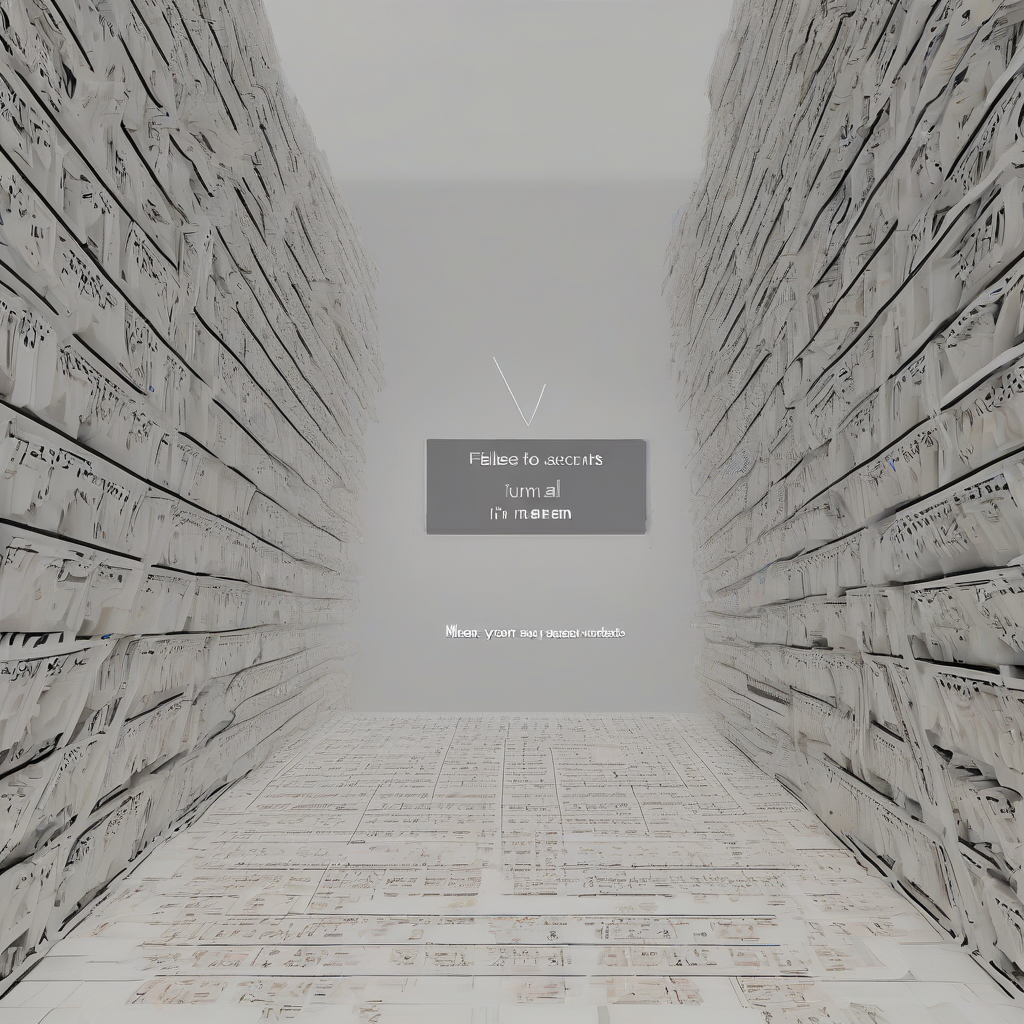Home Security Camera Systems: A Comprehensive Guide to Protecting Your Home
Home Security Camera Systems: A Comprehensive Guide to Protecting Your Home
In today’s world, home security is more important than ever. With rising crime rates and increasing concerns about personal safety, homeowners are seeking ways to enhance their security measures. One of the most popular and effective solutions is a home security camera system.
Home security camera systems provide a comprehensive approach to protecting your home and belongings. They offer real-time monitoring, recording capabilities, and advanced features that deter crime and provide peace of mind. This guide will delve into the intricacies of home security camera systems, covering everything from the different types available to the benefits they offer and how to choose the right system for your needs.
What is a Home Security Camera System?
A home security camera system consists of a network of cameras strategically placed around your home, connected to a central hub or recording device. These cameras capture video footage and transmit it to the hub, which can be accessed remotely through a mobile app or web interface. Modern camera systems often come equipped with features like:
- Motion Detection: Triggers recording or alerts when movement is detected, allowing you to identify potential threats in real time.
- Two-Way Audio: Enables you to communicate with people near the camera, whether it’s deterring intruders or simply checking on your pets.
- Night Vision: Provides clear footage even in low-light conditions, ensuring security around the clock.
- Cloud Storage: Stores recorded footage securely in the cloud, allowing you to access it from anywhere at any time.
- Smart Home Integration: Connects with other smart home devices, enabling you to control your home security system and other appliances remotely.
Types of Home Security Camera Systems
Home security camera systems are available in a wide variety of types, each with its own advantages and disadvantages. Here’s a breakdown of the most common options:
Wired Systems
Wired systems use physical cables to connect cameras to the recording device. This provides a reliable and stable connection, but also limits the placement of cameras.
Wireless Systems
Wireless systems rely on Wi-Fi to transmit video signals, offering flexibility in camera placement. However, wireless systems may be susceptible to interference and require a strong Wi-Fi signal.
Indoor Cameras
Designed for use inside your home, indoor cameras offer a wide range of features and resolutions, typically focusing on capturing activity within your living space.
Outdoor Cameras
Outdoor cameras are built to withstand the elements, providing protection for your property’s perimeter and capturing footage of visitors or potential intruders.
CCTV (Closed-Circuit Television) Systems
Traditional CCTV systems are typically used for commercial security, but can also be implemented in residential settings. They offer high-quality video recording and robust features, but can be more expensive to install and maintain.
IP Cameras
IP cameras utilize internet protocol to transmit video data, offering flexibility in placement and connection. They are commonly used in home security systems due to their affordability and advanced features.
Smart Doorbells
Smart doorbells combine video surveillance with doorbell functionality, allowing you to see and communicate with visitors at your door, even when you’re not home.
Benefits of Home Security Camera Systems
Home security camera systems offer a wide range of benefits that can enhance your home’s security and provide peace of mind. Here are some key advantages:
Crime Deterrence
The presence of security cameras can deter potential criminals from targeting your home, as they know their actions are being recorded.
Evidence Collection
If a crime does occur, security camera footage can provide valuable evidence for law enforcement, increasing the chances of apprehending the perpetrator.
Remote Monitoring
With remote access capabilities, you can monitor your home from anywhere in the world, allowing you to check in on your property and ensure its safety.
Peace of Mind
Knowing that your home is being protected by a security camera system can provide a sense of security and peace of mind, especially when you’re away from home.
Improved Home Security
By providing real-time alerts and recording suspicious activity, home security camera systems can help you identify potential threats and take action to protect your home.
Smart Home Integration
Many modern camera systems integrate seamlessly with other smart home devices, allowing you to create a comprehensive security system that can be controlled remotely.
Choosing the Right Home Security Camera System
Choosing the right home security camera system for your needs depends on various factors, including:
Budget
Security camera systems vary significantly in price, from basic models to more advanced systems with multiple cameras and features. Determine your budget and prioritize features based on your needs.
Home Size and Layout
Consider the size and layout of your home to determine the number of cameras and their placement. You’ll want to cover key areas like entry points, windows, and valuable possessions.
Features
Decide on the essential features for your security system. Do you need motion detection, night vision, two-way audio, cloud storage, or integration with other smart home devices?
Ease of Use
Select a system that is easy to install, configure, and operate. Look for user-friendly apps and interfaces that make it simple to monitor your cameras and manage settings.
Reliability
Choose a reputable brand with a history of reliable products and good customer support. Ensure the system has a stable connection and features like cloud storage for secure footage backup.
Installation and Setup
Installing and setting up a home security camera system is typically straightforward, with most systems offering clear instructions and user-friendly software. However, it’s important to consider the following steps:
Camera Placement
Strategically position cameras to cover important areas of your home, such as entry points, windows, valuable possessions, and areas where criminal activity is more likely to occur.
Power and Connectivity
Connect cameras to a power source and ensure they have a reliable connection to the internet, either through wired or wireless connections.
App Setup and Configuration
Download and install the accompanying app on your smartphone or tablet, configure account settings, and connect your cameras to the app.
Testing and Customization
Test the system by triggering motion detection or using the two-way audio feature. Customize settings to meet your specific needs, such as motion detection sensitivity or recording schedules.
Maintenance and Troubleshooting
To ensure your home security camera system continues to operate efficiently, it’s essential to perform regular maintenance and troubleshooting.
Regular Cleaning
Clean camera lenses regularly to prevent dust and debris from affecting image quality.
Firmware Updates
Check for firmware updates to ensure your system is running the latest software and security patches.
Connectivity Issues
If you experience connectivity problems, troubleshoot your Wi-Fi network or check for interference from other devices.
Camera Malfunctions
If a camera malfunctions, contact the manufacturer’s customer support for assistance or troubleshooting tips.
Conclusion
Home security camera systems provide a powerful and comprehensive solution for protecting your home and belongings. With their real-time monitoring, recording capabilities, and advanced features, they offer peace of mind, deter crime, and provide valuable evidence if an incident occurs. By carefully considering your needs and budget, choosing the right system, and maintaining it properly, you can significantly enhance your home’s security and ensure the safety of your loved ones.